Starting a blog today is easy. In fact, if you really wanted to start a blog now, you can get everything up and running in less than 24 hours. But nobody tells us regarding the miscellaneous expenses, for blogging tools and services that come along after you have started a blog.
Blogging isn't easy money unless you are God's favorite. You need to work hard and keep writing A-grade content consistently. While you are still concentrating on the quality and quantity of your content, several other things come hand-in-hand such as improving your content, creating attractive images for a blog post, promotions, blogging strategies tracking your views, determining what is working with your audience and what is not, search engine rankings and much more.
There are a lot of powerful tools out there, that will help you maintain your blog while you shine with fantastic content for your readers. In the early stages of blogging, when you are not earning, you would prefer to invest as little as possible, right? So let me tell you about some of the strong tools that are easy on your pocket and will help you grow your blog/website.
Here is a list of 8 free to use tools that will make our life easier as a beginner.
Canva
One of the biggest problems with blogging is gathering visual content for your blog. While we may be excellent writers, engaging the audience with eye-pleasing images has become extremely important. Canva is one such tool you can use to create visually appealing images for your posts. It has beautiful professional-looking templates, free stock images for so many categories and elements to customize images according to your need. And all this with an easy-to-use drag and drop interface.
The greatest thing about Canva is that you can design and customize images in different sizes depending upon the platform you are going to use it for, be it Instagram, Pinterest, or PowerPoint presentation, this is your go-to tool.
Google Docs
Don't be surprised to find Google Docs on this list because it is the most productive way for bloggers to create content. New bloggers tend to use editors on their blogging platforms to write and edit their articles, at least until they get to learn about this game-changer. Every good blogger out there uses an external tool for writing and editing their pieces and rarely uses the editor on blogging platforms. The reason is the ease of accessibility and tons of editing options provided by these tools.
Google Docs is one such free tool that helps you easily write and edit your blog posts. Blogging platforms like WordPress, also let you upload the document directly onto it using some of the external tools like Wordable. If not, there is always an option of copy-paste into the editor.
Google Docs is very easy to use and has a lot of editing options to help you easily shape your blog post. The beauty of Google Docs is it helps you to work on your articles on the internet, collaborate with your team in real-time while being able to use any number of extensions or tools according to your needs. Plus, you can easily know the character and word count of your article, which is missing from most of the blog editors. You can also upload these files directly onto your Google drive to maintain a backup of all the valuable content you create.
Grammarly
Grammarly has been my companion ever since I started blogging. And if you are aspiring to be a blogger and you still have no idea what Grammarly is, then you are not ready to step into blogging.
Grammarly efficiently spots all your writing errors (grammatical, punctuation, and misspelled words), gives you a text score based-upon the quality of your writing, and suggests alternative words for replacement. A recent innovative addition to Grammarly is that it predicts the tone of your work, which helps you to understand if you can persuade your audience with the right emotions too besides great writing. You can also set goals in Grammarly depending on the content you are writing and get tailored writing suggestions according to your goals.
Although Grammarly has its paid and unpaid versions, the unpaid version pretty much covers most of your requirements as a beginner.
Google Analytics
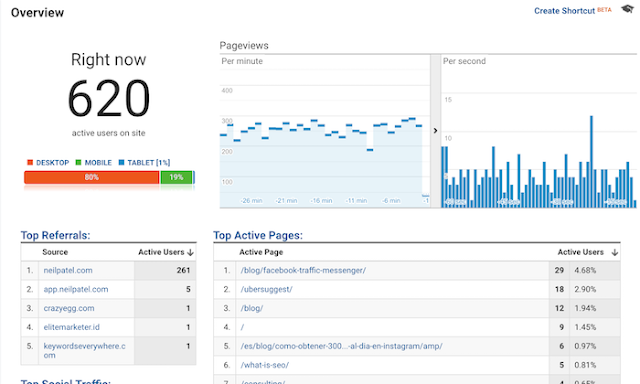 |
| Credits: Niel Patel |
By using Google Analytics you can effectively analyze the acquired data and build a blogging strategy to attract the type of readers you need.
Google Search Console
As a low-income Blogger, your only goal now will be to find out how to truly grow your blog and get readers to read them. The answer to that is simple, Search Engine Optimization.
What is Search Engine Optimization?
To put it in simple words, SEO is a business that is determined to give its customers the best results. For example, if you ask Google for 'Best Places to have ice-cream around you' and Google shows you results for 'Best Places to have Biryani', you will definitely stop using Google for not 'optimizing' the results according to your needs. That of course, after having Biryani, because you can't say no to Biryani.
A search engine sends bots to search and index your website or blog. While indexing, the bot also analyzes a lot of factors such as Readability, Relevancy, Niche, Keywords, and more. Now when a user searches for something on the internet, the Search Engine finds the best result for the user and displays it at the top. And what is the one tool you will need to make your Blog SE Optimized for free? Google Search Console.
Why do we need GSC?
GSC is a free service provided by Google to help you analyze your Blog's performance and presence on the Google Search Engine. GSC gives you carefully detailed results of your impressions, Clicks-Through-Rate (CTR), Keywords people are using leading to those impressions, etc. It also lets you understand the performance of your site on different devices. In short, it gives you indications and suggestions on how you can make your website more SEO-friendly.
Two important things that you can do using GSC is:
- You can submit your new Blog articles and pages for Google indexing: Helps search engines quickly retrieve and fetch data and your articles can rank much higher.
- You can submit a site-map for your Blog: Site-maps act as Guides to different pages available on your Blog/website for the Search Engines. Apart from that, site maps also hold different kinds of information such as when was the page created and last modified. Site maps are said to speed up the process of crawling and indexing and indirectly, help your page to rank higher.
Google Keyword Planner
Keyword research and optimization is of critical importance today. If you are writing beautiful articles but sadly, no one is reading them then chances are you are unknown to the world of 'Keywords'.
Keyword research and optimization is all about finding out how to relate your article to what is being searched on the internet so that you are one of the top results when the search engine optimizes it. Google Keyword Planner is a free tool that becomes available to you when you create a Google ads account. Don't worry! You don't have to run an ad campaign to be able to use it. Just make a Google ads account without a campaign, switch to expert mode and you can use the Keyword Planner tool. Here's how you can make the most out of it.
In the Google Keyword Planner, you can enter the topic or niche related to your blog post. Phrases and URLs are allowed too. You can enter a combination of up to 10 seed keywords and URLs at once. Then Google keyword planner will generate a report on a list of keywords related to the seed words you entered and show you what people are searching for. It will also categorize every keyword according to Competition and Avg. Monthly Searches. As a beginner, I would suggest that you filter out the keywords with low competition and medium to high monthly searches and further narrow them down to 5-6 specific keywords and try to smoothly inculcate them into your article and blog title for better search engine rankings.
Headline Analyzer
The headline of your blog article is your "First Impression" on your reader. A good headline is what compels the reader to click on it and read it. That's why it is extremely important to write a killer headline that is also supposed to be SE Optimized, because, obviously, the reader will discover your piece only if the Search Engine shows it to him/her.
Coschedule's Headline Analyzer is one such productively powerful tool that benefits you by analyzing your Blog titles and gives you a score for your title based on how well it might work with the readers as well as the SEO. It breaks down your title into different parts to analyze and build up the score based on the Power words, emotional appeal, common and uncommon words used, and readability. It also logs your headline history to keep a track of how much better your headlines are getting. If you are looking for a powerful headline analyzer, go no further than Coschedule.
Besides that, if you do not already have a headline, then you can use something called a Headline Generator, which will generate a fabulous headline according to your topic.
2 Headline generators I would highly recommend are:
- Portent Idea Generator
- Blog Title Generator by SeoPressor
Linktree
The one-stop solution to that problem is to create an excellent landing page, where you can put up a list of all your latest content you want to promote and navigate your audience to the relevant page once they make their selection.
Linktree is the most popular tool in this regard and the best part is it has a free version to use. Once you create a Linktree account you can manage what links show up on your landing page and decide the order of the list. You don't have to go on each of your social media platforms and keep changing the link because now the link of the landing page is all you need. Once you set up the landing page, you can add that link once and for all everywhere and never bother about it. Any changes needed to be made can be done directly from the Linktree account and will automatically be reflected on your landing page.
The cherry on top is the quick and easy-to-use interface which will make an amateur look like a pro.
You can check the Landing page I created with Linktree [Here].











4 Comments
Awesome content ��
ReplyDeleteHi Dilip,
DeleteThank you for being here. I am glad you find it interesting.
This blog is really helpful to all the new bloggers!! Good work Shruti��
ReplyDeleteSo happy it helped you. Thanks!
Delete